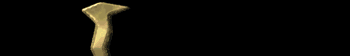

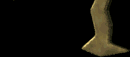

|
book of knowledge player's guide player policy help files |
|
|
home maps guides contact resources |
IntroductionThis is an online version of the in-game 'help' command.Jump to...Movementflee · go · leave · sneak
Status
Actions - for socials commands click here
Communication
Combat
Class Skills Movement
Flee
The flee command is a fool-proof way to escape a room when monsters have been attacking you and are really starting to hurt you. With some monsters flee is unnecessary (because they do not attempt to block exits). But other monsters block exits, and you may be forced to flee to save your life. Any weapon which you had wielded is dropped in the room you fled from.
Go
As you might expect, these commands take you in a given direction if it is possible for you to travel in that direction. You can abbreviate most of these commands by specifying only the first letter. U = up, W = west, NE = northeast. For other exits such as doors or ladders, you must type "go [exit]".
Once hidden, an assassin, thief or ranger can use this command to move around unseen. It does not always work, but the skill can be developed over time.
Status
Set
The following flags may be set and cleared:
Equipment shows you a list of the objects that you are currently wearing, wielding and holding. This command allows you to get information on the last time a player logged in and if they have any mail waiting.
Group
The group/party command shows you a list of people who are currently following you, or your fellow party members. You may "lose" any one of these people from your group with the LOSE command. To communicate with only your party members use the GTALK command. The information command outputs a detailed report on your character's status. It is self-explanatory. The inventory command will display all the items that your character is holding at the time. It will not display items which you have equipped. It will also not display invisible items in your inventory unless you have the detect invisible spell cast on yourself.
Look
When typed by itself, look or examine will show you the description of the room you are currently standing in. If you include a second word after the command, your character will attempt to look at or examine an object, monster or player. Look can be abbreviated to "L" and it is not necessary to type at or in.
Score
Health shows you a brief status report on your character. It lists your name, title, hit points, magic points, gold and experience. It also tells you if you are currently under the effects of any spells or status ailments like poison. The time command shows you the game time as well as the real time.
Who
The who command allows you to see who is currently playing the game. If another player is invisible, he or she will not show up on the who report unless you can detect invisibility. The whois command gives you information about the player specified. For example, typing "whois gonzo" tells you the level, age and class of Gonzo. The player must be in the game and visible (unless you can detect invisibility.) Actions
Apply
Herbs which have been prepared by a druid may be applied, eaten, ingested, or pasted on to take effect. Bribe allows you to offer monsters money in the hope that they will leave the room, not bothering you anymore. This is useful if you want a monster to stop guarding a treasure you'd like to take or if you're really getting womped in the middle of combat. The higher the level, the more money the monster will want. Bribe [monster] $[amount].
If you are in a shoppe, you may purchase an item for sale with the buy command. First use the LIST command to see what is for sale, and then purchase it with this command. Please note that when you use the buy command only the word that directly follows it is interpreted, so if you typed "buy leather boots," it would not care what followed the word "leather." This could cause you pain if there were several leather items for sale, because "buy leather" will buy you the first leather item on the list. To avoid this problem, either use "buy boots" or "buy leather 2" where leather boots is the second leather item for sale.
The cast command allows you to cast spells which you may have learned by STUDYing scrolls. The INFO command will tell you which spells you currently know. Different spells cost different amounts of magic points. When you cast a spell, the magic points are subtracted, and the special magic effect is produced. Unlike other MUDs, this one allows all classes to cast spells. Of course, some classes get more magic points than others. To cast a spell on yourself, do not include a target.
or: Quaff This command allows you to use a drinkable item. Usually this will be a potion.
Drop and put are synonyms that allow you to drop something you have in your inventory onto the ground, or place it into a container. Use the word "all" to drop everything you're holding onto the floor or into a container. Drop $[amount] will drop that amount of gold onto the ground.
and: Lose The follow command will allow you to follow another player around. When another player is in the same room as you, you can "follow" him or her. Then whenever that player moves in a given direction, you will automatically follow. This is extremely useful for adventuring in groups. If you are following someone and want to stop following them follow yourself. The lose command allows you to "lose" a person that is following you, effectively kicking him or her out of your group. Use this command if there is someone following you that you would prefer not to have following you. or: Take Get and take allow you to pick up items that are on the floor of a room or inside a container. The container may be in your inventory or sitting on the floor. When you wish to get something from a container you must provide the name of the item you want to take followed by the name of the container. Use the word "all" to specify that you wish to take everything in the room or in a container.
The give command allows you to give money or objects to other players or monsters. To give money, use a "$" before the number of gold pieces you want to give away.
The hide command allows you to hide yourself or objects that are in the room. If you type hide by itself, you will attempt to hide in the shadows to prevent other players or monsters from seeing you in the room. You can also attempt to hide any object that is sitting on the room's floor, and if you are successful the object will not be visible to anyone who does not search for it. Rangers, thieves and assassins hide best. You must hide before you can sneak.
Hold allows you to hold certain objects that are designated as "hold-able" items. Things like torches, lanterns and wands are all hold-able. Anything that you are holding, wearing or wielding cannot be stolen. Certain things have to be held for them to have any use (for example torches).
The list command only works in shoppes, and it produces a list of things that you are allowed to buy along with their prices.
Lock
If you have the key that unlocks a door, you also have the key which locks the door. You may lock a door in the same way that you unlock it. The unlock command allows you to unlock a locked door if you have the appropriate key.
The open command allows you to open any closed door or exit, unless of course it's locked or already open. Most open doors will eventually close again after a period of time.
Pledge
Pledge allows you to join the organization that the monster belongs to. Pledge [monstername]. When you join, you get many benefits. You may kill players who are members of opposing groups for experience, even if they are lawful. You will gain experience for killing if the other person is pledged to the other group. If you kill someone in your own group, you will both lose experience. The amount of experience gained or lost is dependent on the level of the characters involved. Rescind allows you to leave an organization that you have previously joined with the pledge command. The penalties are severe, so think long and hard about your decision. The prepare command is used when you know the next room you're going to walk into has a trap in it. If you prepare before entering a room, you will almost always avoid any trap in that room (unless your dexterity is really poor). Prepare only lasts until you enter the next room, and you can only use it once every 15 seconds.
Purchase
This command allows you to buy items from monsters, providing they have something to sell. To find out what a monster may have for sale, use the selection command. The selection command allows you to see what a given monster has for sale. It will only work with certain monsters. After you have a selection from the monster, you may use the purchase command to buy one of the items.
The read command allows you to READ a scroll, thereby causing the spell contained on the scroll to be cast. READ is different from STUDY in that the spell is actually cast when you read the scroll, but you do not learn the spell. It is different from CAST because no magic points are required to read a scroll, and you do not have to know the spell to read it.
Remove
Remove allows you to remove anything you are wearing, wielding or holding. To see what you are currently wearing, wielding and holding, type the "equipment" command. Then you may remove any item that is listed. "remove all" will remove all equipment that you are currently wearing.
Repair
The repair command only works in repair shoppes and will allow you to repair an object that has been broken. To find out how much the repair will cost, use the value command first. Once an item is repaired, it is as good as new. But watch out, sometimes the repair smith completely shatters the object you're trying to repair. He's not as good a smithy as he once was. The search command allows you to search the room for anything that is secret or hidden, including exits, players, monsters and objects. Rangers search much better than other classes. You may only sell things you have in a pawn shoppe. Once you find the pawn shoppe, you may sell any item you have that is not broken or too cheap. The pawn shoppekeeper will not give you more than 10000 gold pieces for any one item, so if it is actually worth more, then you'll just have to settle for less. To find out how much money the pawn shoppekeeper will give you an item before you actually sell it, use the value command.
Study
The study command allows you to study magical scrolls and learn the spell that is written upon it. Most spells have to be learned this way. Once a scroll is studied, it disintegrates. All classes can learn spells and cast them.
This command allows your player to commit suicide. When you commit suicide, your entire player file is erased along with anything it was carrying. You will be prompted to confirm your choice when you attempt to suicide. Any character that is suicided will not be restored. With this command you can trade items from your inventory to a monster. The monster may or may not give you something in return. In fact, he may not even take what you have unless he wants it.
Use
This command allows you to use different items. If no target is given, it is assumed that you want to use it yourself.
Value
The value command only works in pawn shoppes and it is used to ask the pawn shoppekeeper how much money he will give you for a particular item. In a repair shoppe, use the cost command to see how much the repair smith wants to charge you to fix a given armor or weapon. The wear command allows you to wear armor-like items like body-armor, helmets, shields, gloves, sleeves, pants, etc. If you are currently not wearing an item on that body location, then the command will succeed and your armor class will be adjusted accordingly. You may enter "wear all" causing anything in your inventory that is wearable to be worn.
Wield
Wield allows you to wield a weapon of some sort, as long as you are not already wielding one. If you have proficiency in the type of weapon you are wielding, you will hit an opponent more frequently.
Communication
Ask
Talk allows you to communicate with certain monsters. Some monsters can even carry on interactive conversations. If you supply a keyword, the monster may be able to give you some more information about it.
This command allows you to broadcast a message to all players in the game. You are limited to a certain number of broadcasts per day, and this value increses with your level.
Classemote emotes a message into the class channel which only other members of your classtype can hear. Classsend or "cls" sends a message in the class channel which only other members of your classtype can hear.
Emote
Emote allows you to customize the actions of your player. It is similar to the normal social commands (i.e. smile, laugh, etc) except that the text following your name can be anything you desire.
This command allows you to send messages to only those players in your group. A group is defined as a number of players all following the same player. You cannot use this command unless you are in a group.
Sendmail
These commands only work in a post office, and allow you to send kludgy little letters to other players that play the game. To send a letter to another player, type "sendmail [playername] after hitting return type your message. The text editor for the sendmail command is very primitive and does not have word wrap, so do not make lines longer than 80 characters in length. To read your mail, use the READMAIL command. And to delete your mail once you've read it use the DELETEMAIL command.
Say
Say allows you to speak to other players that are in the same room as you are. Short-hand notation for the say command is the apostrophe.
Tell
Send can be used to telepathically communicate with another player in the game.
Yell
The yell command is similar to "say" except that people in rooms adjacent to yours will also hear what you yelled. People in your room will know who yelled, but those in the adjacent rooms will only know you as "someone." It has been rumoured that YELL attracts certain monsters. Combat
Attack
The attack command allows a player to fight a monster or player who is in the same room. Once a monster is attacked, it will remember your face until it's dead, so don't make too many enemies at once. If you do not supply a numeric modifier to the monster's name and there are more than one of that monster in the room, then you will be assumed to be attacking the first such monster in the room. As additional monsters are added to the room, they will be given larger identifying numbers, so you can assume that the numeric identifier you chose to begin with will not change.
Backstab
The backstab command is usable only by thieves and assassins, and allows them to do 2-3 times more damage than normal with sharp or thrusting weapons. The thief or assassin must be hidden in order for a backstab to work, and if he or she fails, then they are considered vulnerable and will have to wait 3 times the normal amount of time before attacking again. Backstab can only be used to initiate combat, not once the monster is already attacking you. This command allows fighters and barbarians to bash an opponent, knocking it to the floor for several seconds. Bash does half the normal damage of a regular attack, but it also causes the opponent to be delayed for several seconds while he tries to get up off the floor. This in effect gives the player the initiative. Bash can only be used to initiate combat, not once the monster is already attacking you.
Cast
The cast command allows you to cast spells which you may have learned by STUDYing scrolls. The INFO command will tell you which spells you currently know. Different spells cost different amounts of magic points. When you cast a spell, the magic points are subtracted, and the special magic effect is produced. Unlike other MUDs, this one allows all classes to cast spells. Of course, some classes get more magic points than others. To cast a spell on yourself, do not include a target.
Bards can use this skill to charm their opponents into not harming them. Although the bard will not receive any damage from the monster, group members or other people may still be harmed. The circle command allows fighters and barbarians to run circles about an opponent, causing them to be confused for several seconds. Any monster that is circled will not be able to attack back for a few seconds, giving you a slight defensive advantage. Circle is most useful in groups. Touch of death is similar to "turn", if successful, the monster is stripped of half its hit points or possibly even killed instantly. Success depends on the difference in levels between the player and monster as well as piety. Touch of Death may not be used to undead creatures. Turn is a special ability that is given to paladins and clerics. When attacking undead creatures (like ghosts, vampires, etc.) a cleric or paladin may try to turn a monster. If successful, the monster is stripped of half its hit points or possibly even killed instantly. This is a powerful weapon. Success depends on the difference in levels between the player and monster as well as piety. Class Skills
Backstab
The backstab command is usable only by thieves and assassins, and allows them to do 2-3 times more damage than normal with sharp or thrusting weapons. The thief or assassin must be hidden in order for a backstab to work, and if he or she fails, then they are considered vulnerable and will have to wait 3 times the normal amount of time before attacking again. Backstab can only be used to initiate combat, not once the monster is already attacking you. This command allows fighters and barbarians to bash an opponent, knocking it to the floor for several seconds. Bash does half the normal damage of a regular attack, but it also causes the opponent to be delayed for several seconds while he tries to get up off the floor. This in effect gives the player the initiative. Bash can only be used to initiate combat, not once the monster is already attacking you. Bards can use this skill to charm their opponents into not harming them. Although the bard will not receive any damage from the monster, group members or other people may still be harmed. The circle command allows fighters and barbarians to run circles about an opponent, causing them to be confused for several seconds. Any monster that is circled will not be able to attack back for a few seconds, giving you a slight defensive advantage. Circle is most useful in groups. Alchemists can use this skill to temporarily enchant an item. It can only be used a certain number of times each day. Haste is a special ability given exclusively to rangers. It increases their dexterity temporarily by 5 points, and allows them to attack monsters faster with lower armor class. Haste may only be used by rangers once every 10 minutes, and it only lasts for 2 minutes. But it is a very useful ability. Monks can meditate and regenerate hps with this skill. It can be used every 2 minutes and is similar to the bards "sing" skill. Peek allows thieves and assassins to try and "peek" at another player's or monster's inventory. If they are successful, they get to see what that creature is holding, and another die roll is made. If they make the second die roll, then no one will see that the thief or assassin tried to peek.
Picklocks
The pick command allows thieves and monks to pick the locks of locked doors. If they are successful, the door is unlocked. Some doors are more difficult to pick than others, and a higher level thief is more successful than a lower one. Druids use the prepare herb skill to turn herbs into useful pastes and creams. To use the skill, you must remove your weapon and hold the herb in your hand. It may take a while for the herb to finish being prepared. Bards use the sing command to refresh the hit points of everyone in the room. It is similar to meditate in regards to how many hps it gives and also can be used every 2 minutes. Once hidden, an assassin, thief or ranger can use this command to move around unseen. It does not always work, but the skill can be developed over time.
Thieves may steal objects from monsters or other players. "steal [item] [person/monster]" If they are successful, the victim will not even know he or she was stolen from. However, if unsuccessful, the victim is warned. Monsters usually get quite angry when someone tries to steal from them.
This command can be used only by mages and clerics to teach others the most basic spells known.
Touch of death is similar to "turn", if successful, the monster is stripped of half its hit points or possibly even killed instantly. Success depends on the difference in levels between the player and monster as well as piety. Touch of Death may not be used to undead creatures. Track is a special ability that rangers and druids have. If they are successful, he or she will discover the tracks of the last person to leave the room. In other words, if a person had been in the room a day before and left the room by heading north, the ranger would be able to discover this fact with the track command. This is extremely useful in getting out of maze-like dungeons or forests. Alchemists can transmute (recharge) wands if they know the spell that the wand casts. Beware though, it costs money to use this skill and a wand with many charges will cost a lot of money. Turn is a special ability that is given to paladins and clerics. When attacking undead creatures (like ghosts, vampires, etc.) a cleric or paladin may try to turn a monster. If successful, the monster is stripped of half its hit points or possibly even killed instantly. This is a powerful weapon. Success depends on the difference in levels between the player and monster as well as piety. Social CommandsThese commands enable you to role-play your character much more effectively. Many can take a monster or another player as an object, and they allow you to interact in a non-combat mode. However, you should be careful using some of them as a few of the commands can be seen as offensive. Improper use may result in an an upset fellow player, or even a monster in some rare cases. For social commands that do not appear on this list you may use the EMOTE command. This will allow you to customize your character's behavior. beam · bird · bleed · blush · bounce · bow · cackle · chuckle · clap · comfort · confused · copulate · cough · cringe · cry · dance · defecate · drool · expose · eye · faint · fart · flex · flip · frown · fume · gasp · giggle · glare · goose · grab · grin · groan · growl · grumble · grunt · hiccup · high5 · hug · hum · jump · kiss · laugh · moon · mutter · nervous · nod · ogle · pat · poke · pout · purr · rage · raise · relax · roll · satisfied · scratch · shake · shove · shrug · sigh · sing · sit · skip · smile · smirk · snap · sniff · slap · sleep · spit · stand · stomp · strut · suck · sulk · taunt · twiddle · wave · whimper · whine · whistle · wince · wink · worship · yawn |
All Contents Copyright © 1999. All rights reserved.