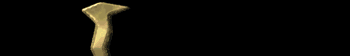

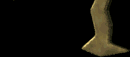

|
book of knowledge player's guide player policy help files |
|
|
home maps guides contact resources |
IntroductionThis guide serves as a reference for those who are new to Isengard, the Mordor mudding environment, and/or mudding in general. Some of this information can be found elsewhere on the site, as in the online help section. However, its is recommended that all new players read this guide in its entirety.Isengard is a MUD (Multi-User Dungeon). It is a real time game in which you can interact with other users. The following is a brief explanation of important commands and topics needed to succeed in this game. Some commands have multiple eqivalents and they will be listed with commas separating them. Variable arguments will be listed via [ ]. Jump to...Help! · Communication · Movement · Inventory/Objects · Tips · Questions?Command LineThe game is command line driven, with your hit points and magic points followed by a colon as its normal prompt. The command interpreter is an intelligent one. Commands may be given in upper and/or lowercase letters. Abbreviations of commands and its arguments may be used. The partial/complete command given will be searched through the available commands to find a unique match. If it is not a unique command, more information (letters) must be given.HelpIn-game help can be summoned by issuing the command 'help'. If a command argument is given, specific information on it will be listed, otherwise all the available commands will be listed. (ex. 'help kill'). You can also check out our online version of the help files.CommunicationSince Isengard is a multi-user game, you can talk and interact with other players. The following commands are used for communication:
MovementTo move from one room to another, use the "go" command."go [direction]" : direction is any valid exit in the current room, which may be visible, hidden, or invisible. Examples are "go north", "go up", "go door". Instead of typing "go [direction]" all the time, certain directions may be given as the command itself. These command directions include "north", "south", "east", "west", "northwest", "northeast", "southwest", "southeast", "up", and "down". The first one or two letters of each of these command directions may be used as a special abbreviation. For example, use "n" instead of "north" (or instead of "go north") and "ne" instead of "northeast". Inventory/ObjectsEach character is able to carry a limited amount of objects. These objects include weapons, armor, scrolls, potions, gold, torches, keys, and other items. Each item (except gold) has a specific weight value. A character may not carry more than he/she can handle, which depends on his/her class, strength, and level.Special Items: Armor is an object which you wear on a specific part of a character's body which contributes towards your Armor Class (AC) value; the lower your AC the better. "wear [itemname] #" will attempt to wear a specific item and will succeed if it is an armor item, no other item is worn in its spot, and it is not broken. "wear all" is a shortcut which attempts to wear all the items in your inventory (in the order that they appear). Weapons are objects which you wield in your hand. Without a weapon your character will do minimal damage (monks are the only class which do not require weapons). To wield a weapon type "wield [itemname] #" this will attempt to wield a specific item and will succeed if it is a weapon and you are not currently wielding anything. Tips for the New PlayerThere are several recommendations that a new user should be aware of:1. Your first character should be made Lawful. Isengard can be a violent place for the chaotic player, and it is best to become famililar with the game and its commands before attempting to challenge other players. 2. Use the set command to set your character's parameters. These parameters, and their current settings, can be found by typing 'set' and 'help set' at the command prompt. In addition, we recommend that you leave your 'long' descriptions set until you have become very familiar with Isengard. The information you gain from reading the full room descriptions will save you much grief and time. 3. When encountering a new monster, be sure to LOOK at it before anything else (unless it is attacking you). At the lower levels there are very few monsters that will attack you first, so it is usually safe to 'look' at them. The information you gain from looking will tell you if the monster is an opponent that you can handle. It will also let you know if it is a good idea to talk to them. Many of the monsters can talk interactively and will provide vital information about the game. Some will attack you if you talk to them so you need to look first and then decide if it is safe to talk. 4. Level 1 players should not attempt areas outside Celduin until at least level 2 or by grouping with other players. Attack easy monsters such as students, scribes, monks, merchants, laborers, and vagrants. This can be accomplished by just hanging out at Celduin Square, the University or a Pub where all of the non-agressive monsters arrive. Make sure to watch your hitpoints with "score". 5. It's not recommended that you attack without close to full hit points. Remember that you must constantly attack with "k " every 3 seconds or so. Monsters will remember their enemies, so if you attack one and flee (in which case you drop your wielded weapon), it will attack you if you come back to that room. After you reach level 2, you can do some more exploring of the town, and the areas outside Celduin. The general rule is look and talk before attacking, and above all: BE CAREFUL. Questions?If you have ANY questions or problems, first try asking a Caretaker or other players. If a Caretaker is not available, ask one of the Dungeonmasters. If you are unable to talk to them in-game, you can always send them "mudmail" in a Post Office with your questions. |
All Contents Copyright © 1999. All rights reserved.